Cheat First – The #1 Non Root Cheat
Author: Maryann Category - Game - Mobile - Security - Software
We are happy to announce that our Cheat First (Cheat #1) is now officially available! The initial version supports game cheat / hack / modify / alteration, game scripts and automatic obb file copying features, you can download this software at the end of this article. The entire functionalities can work without root. To learn how to use the Cheat First, read the article below.

Cheat First
Our official website: https://www.cheatfirst.com
First, open the Cheat First app then you will see this page:
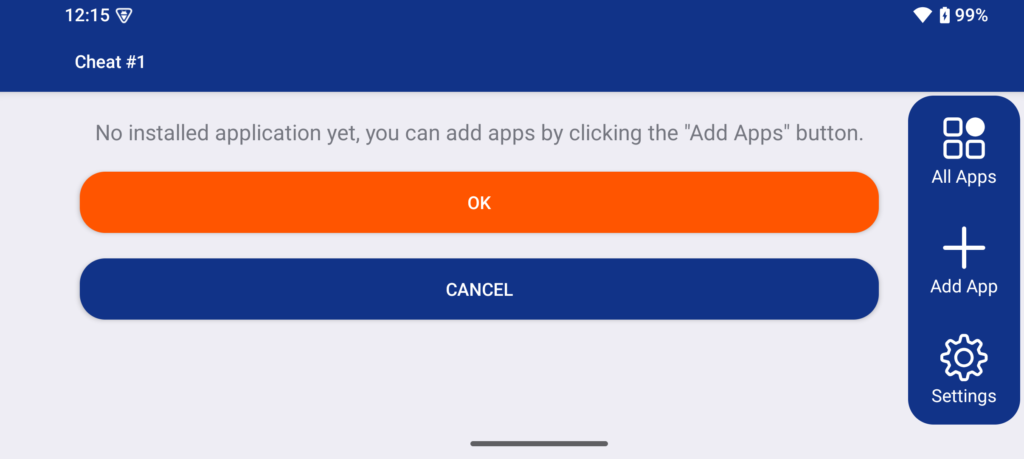
The Cheat First's start page
You can enable the cheat / hack / alteration / modification features by enabling the "Enabled Cheat First" switch, which should present in the settings page.
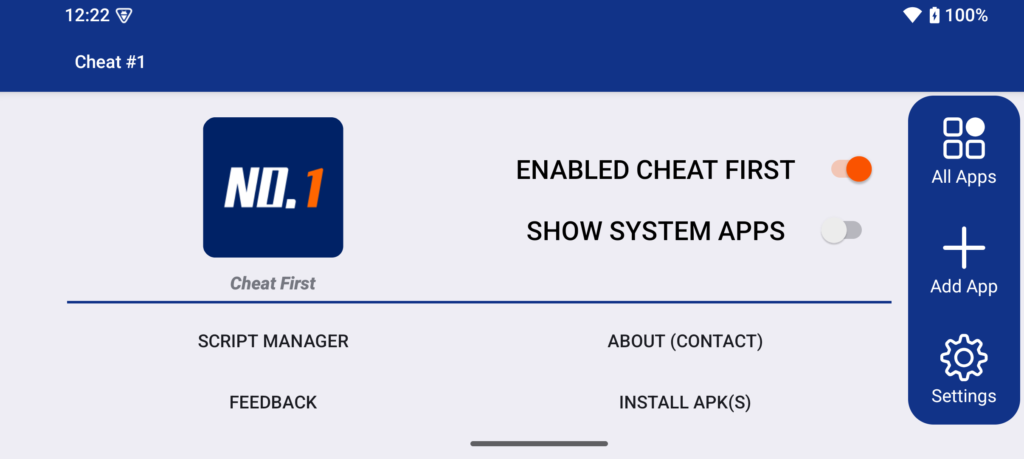
Settings page
You need to enable the cheat first component before you starting your game. You can find out the script manager in the settings page too, you can add or manage the script you imported, if you want to delete all scripts, just long press on the add button.
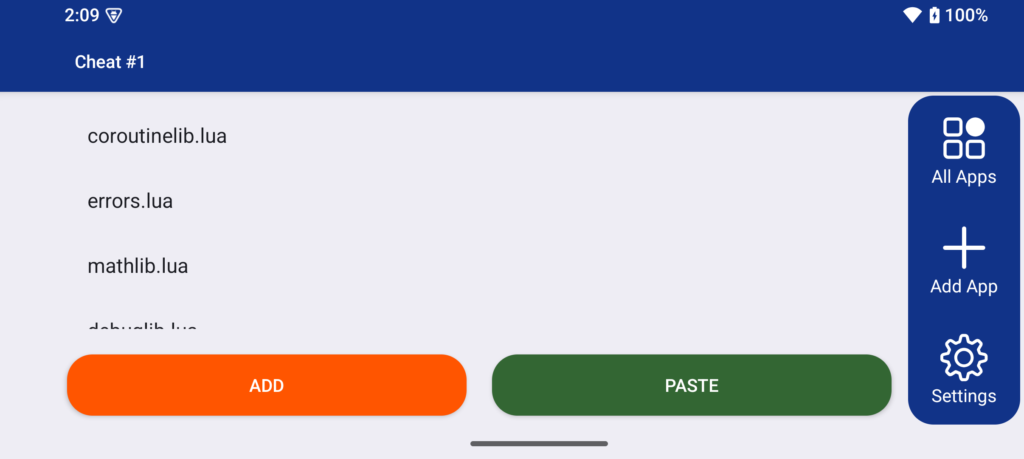
Lua script manager
You can import the raw APK/XAPK by clicking the "Install APK(s)" button, without a system side installation, you can select the apk files (long press on the upcoming file explorer) for multiple files installation.
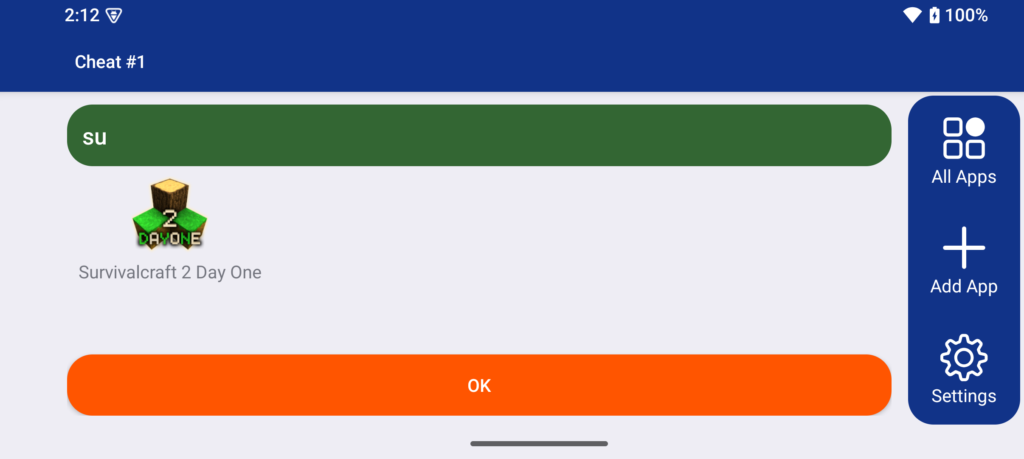
Add app page
You can add local applications by clicking the "Add App" button, then you will see a page which contains the installed applications, you can select the applications you want to import and check the "OK" button after you done the selection.
After you enable the cheat component, you can back to the "All Apps" page and launch the specific application. If your application contains obb file (Some games like PUBGM and BGMI will require an extra obb file), you can long press on the app icon, then select the copy obb option.
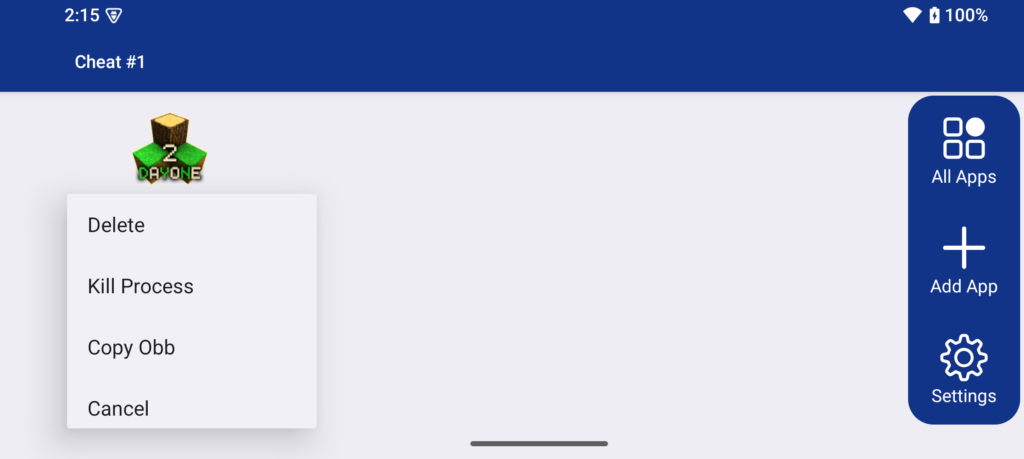
Copy Obb option
Now you can enjoy the installed games, just press the game icon and launch it.
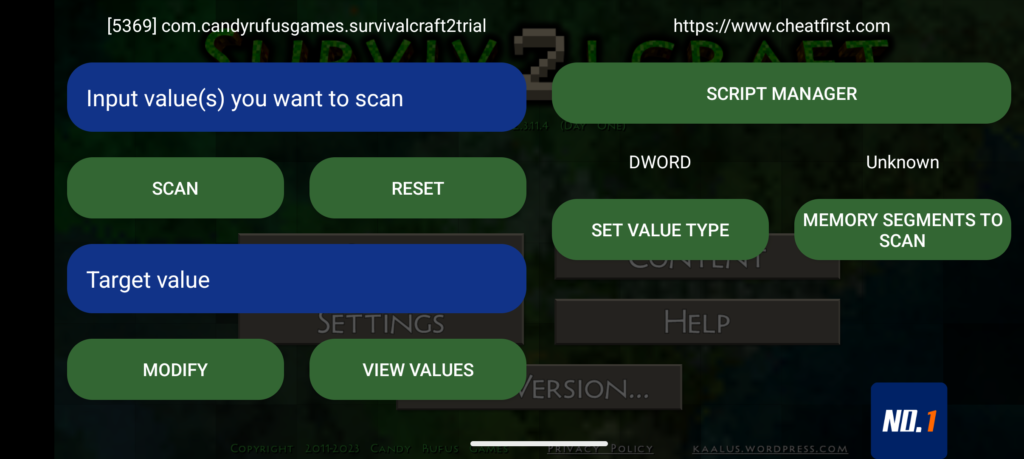
Game panel
You will see a floating icon inside the game, you can click the floating icon to show or hide the main cheating menu, if you have any experience about how to modify the values, you can skip the sections below.

Item count: 3
The game item count is 3 now, you can input number "3" to the upper text area, then press the scan button.
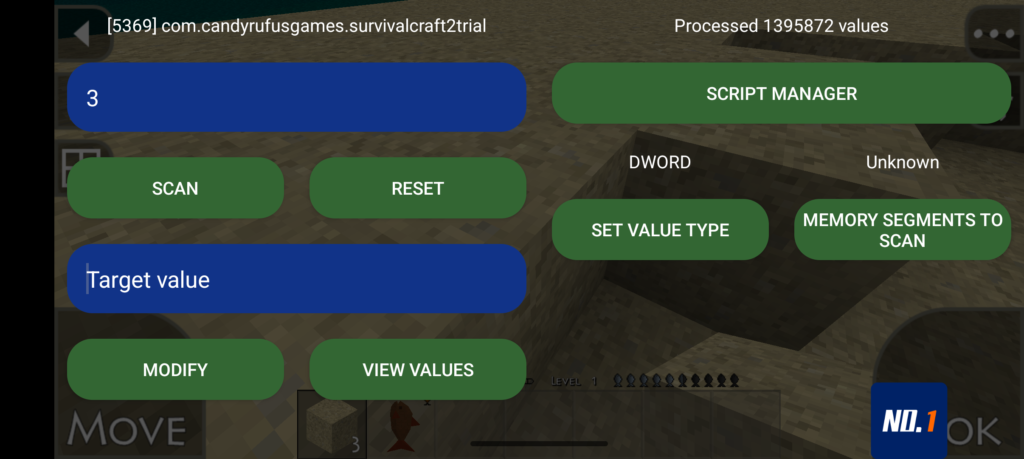
3 item for now
You will see an upcoming message about "processed xxx values", then you can change the value of the items, now we change it to 5.
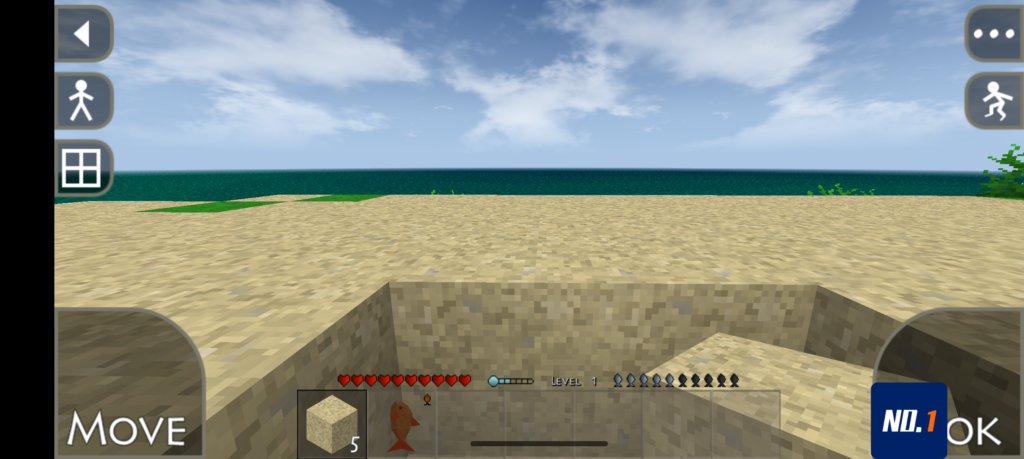
5 items for now
You can now input the value "5" to the upper text area, just like this:
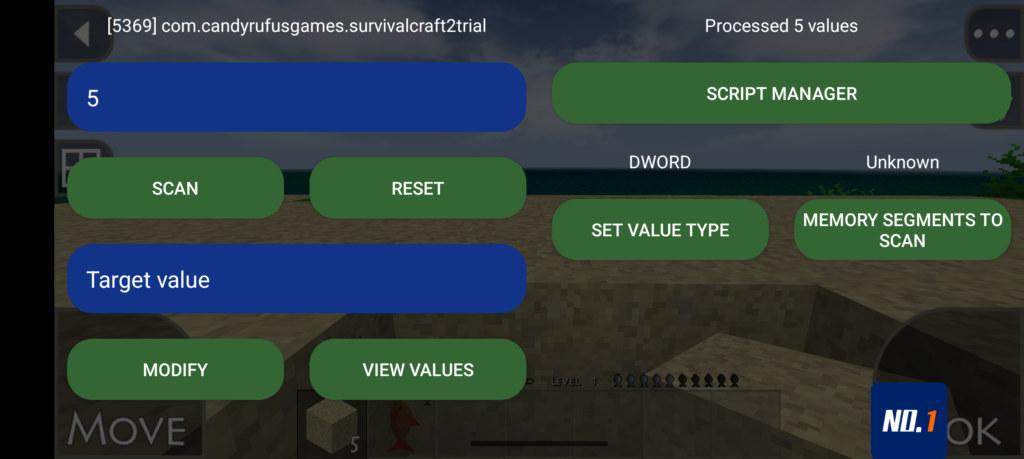
5 items for now
When the values count lower than 3 (this is a relative number, depends on the game you wanna modify, 1 is the best), you can input the target value you want to modify, input the value in the lower text area, then press the modify button.
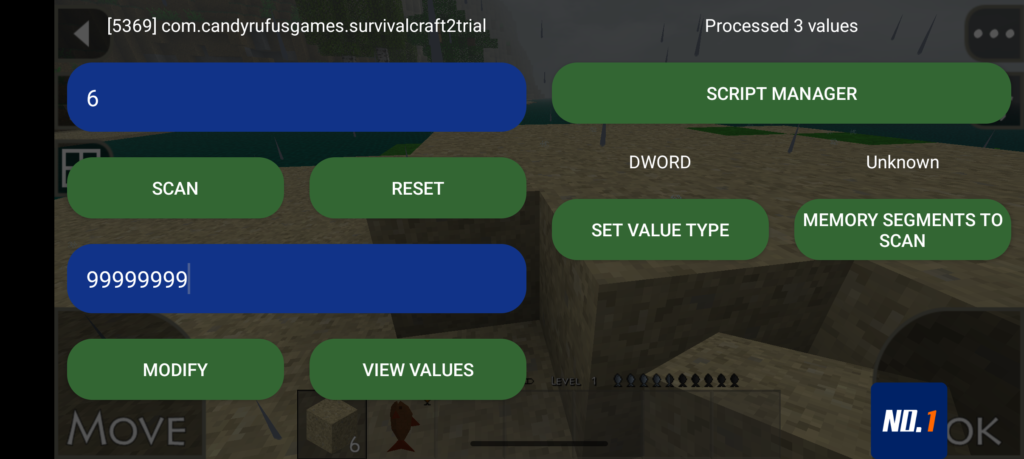
Modify value
Now you can back to the game, and see if the value changed.

After modify
You can clear the result by clicking the "reset" button, and view the value by clicking the "view values" button.
You can freeze the values by clicking the "View Values" button, enter the value you want to freeze in the lower text area, then check the "Freeze" button.
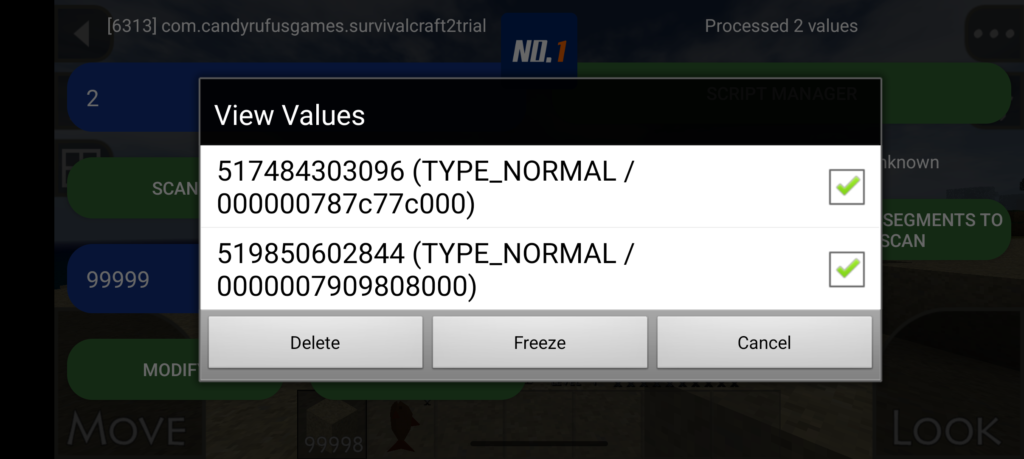
Freeze & view values
If you can't obtain an actual value after around 5 searches, you can change the value type to float or double, you can change the value type by clicking the "Set Value Type" button.
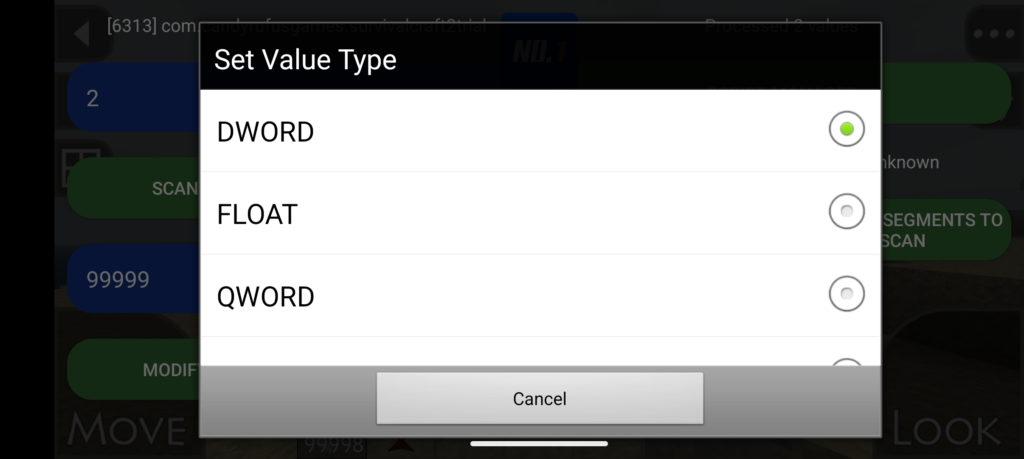
Value type
If you are not able to determine the exact value in the memory, you can use a memory range, just split the start and the end closed range by a punctuation "," (comma).

6 items
Type the value by the format below (can be float value).
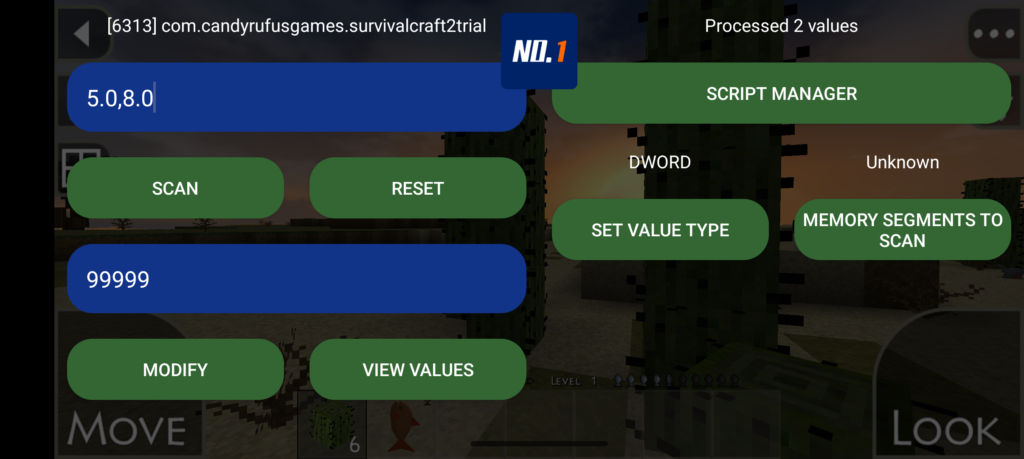
Search range

9 items for now
Change the game item count and enter a new range.
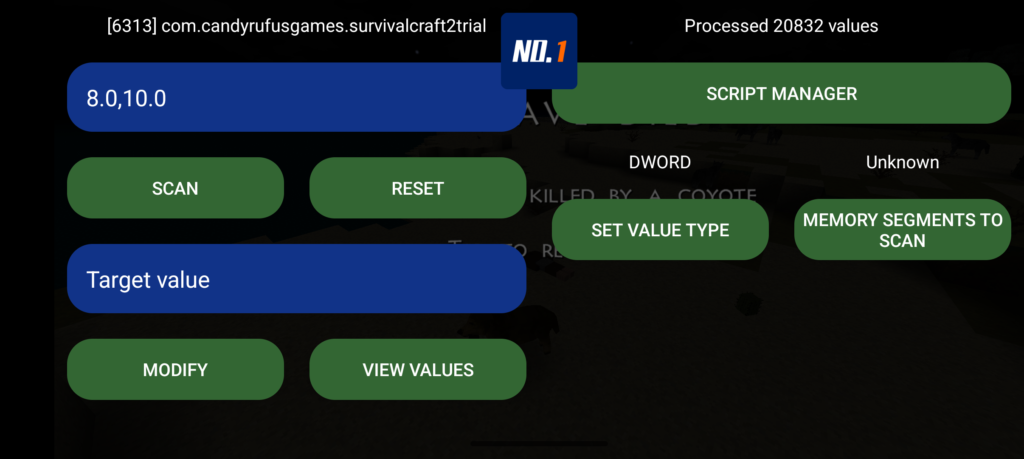
Range 8.0 - 10.0
After around 3 - 5 searches, you will obtain an exact value and you can try to modify it then.
Game speed changer is now available, you can check the up "↑" and down "↓" button inside the floating window to enable the speed changer feature, we'd recommend you to keep the speed ratio between -20 to 20, if you make it higher than 20x, some functionalities may not work properly.
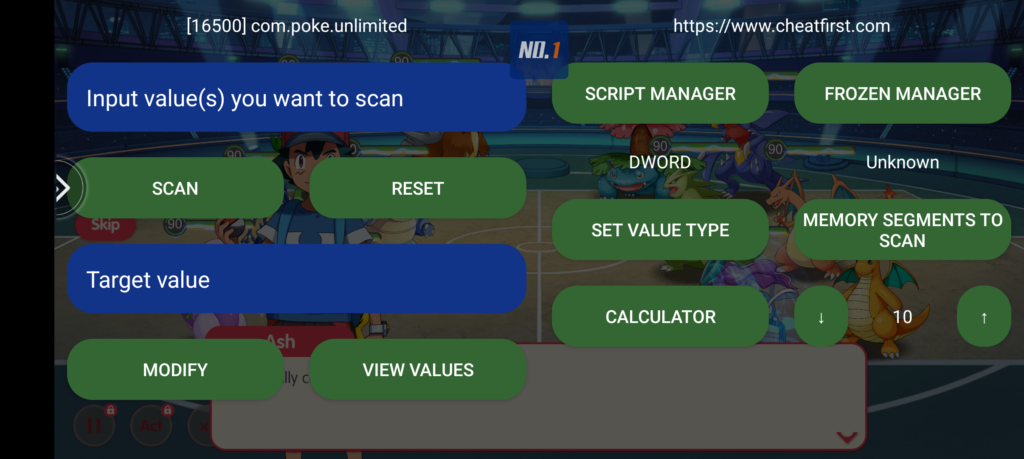
Speed changer (10x)
You can use the lua script inside the game, just click the "Script Manager" button and execute the script you imported. You can long press on the "Script Manager" to execute lua script directly, you can paste the script from your clipboard and execute it directly.
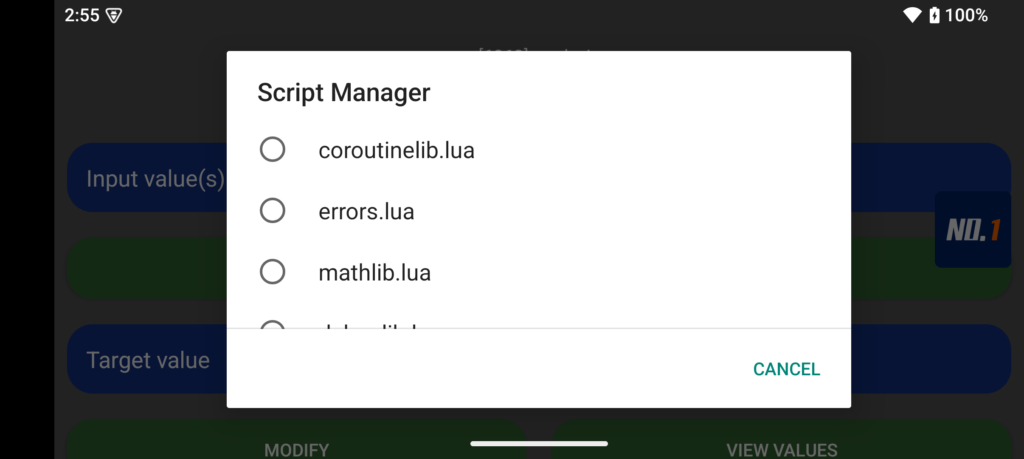
Script manager
Our script manager supports the "print" result. You can develop your own script by following the instruction below.
Lua script compatibility: Lua 5.4 with LuaJava bridge available.
Support all lua 5.4 features, you can read the official document by this link: Lua 5.4 Reference Manual - contents
You can modify the memory by these extra lua apis:
-- Access the pidprint(c1st.pid)-- Access the process nameprint(c1st.processName)-- Access the actual Android versionprint(c1st.androidVersion)-- Allocate a memory segmentaddress = c1st.allocateMemory(0x10)-- Release the memory you just allocatedc1st.releaseMemory(address)-- Access a specific 32bit DWORD value at the specific memory addressvalue32 = c1st.getInt(0x1234567812345678)-- Access a specific 64bit QWORD value at the specific memory addressvalue64 = c1st.getLong(0x1234567812345678)-- Access a specific float value at the specific memory addressvalueFloat = c1st.getFloat(0x1234567812345678)-- Access a specific double value at the specific memory addressvalueDouble = c1st.getDouble(0x1234567812345678)-- Obtain an array of the specific memory address, parameters: address, length-- Get 10 bytes data (as a string value) from address 0x1234567812345678bytesArray = c1st.getBytes(0x1234567812345678, 10)-- Modify 32bit int data at a specific address to 0x10c1st.setInt(0x1234567812345678, 0x10)-- Modify 32bit float data at a specific address to 1.0c1st.setFloat(0x1234567812345678, 1.0)-- Modify 64bit double data at a specific address to 1.0c1st.setDouble(0x1234567812345678, 1.0)-- Modify a single byte data at a specific address to 1c1st.setByte(0x1234567812345678, 1)Enjoy your game and the features we provided!
Cheat First: Customize Your Gaming Experience!
“Cheat First” is a powerful tool for gamers looking to enhance their gameplay. With this application, you can modify aspects like in-game currency, health points (HP), and skill points (SP) to tailor your experience. Enjoy the exciting parts of a game without the frustration of its design flaws.
Compatible with Android devices running version 5.0 and above, Cheat First empowers you to take control of your gaming journey, making it more enjoyable and personalized. Play games your way with Cheat First and unlock the fun!
Please download the Cheat First app from our official website: cheatfirst.com